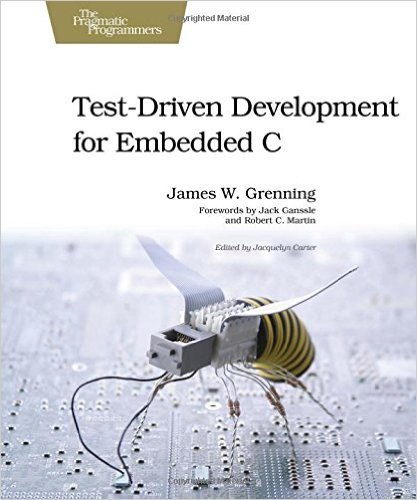Django Rest Framework
Django is Python’s killer app and DRF is Django’s killer app.
Django Rest Framework, DRF, is a framework that can be used to easily create API endpoints in your django application. If you’d like to learn more about it, I’d highly reccomend checking out the documentation and the tutorial.
This post simply records what I thought of DRF, and makes note of anything I thought was particularly interesting or worth writing down so that I could look back later.
DRF does a great job of separating its modules, and as a result has a great architecture. The components are:
- Content Negotiation:
ParserandRenderer - Authentication and Denial of Service:
Authentication,Permission,Throttle - View
- Serializer
The diagram below describes how they interact when processing a request.
Eventually, the View uses the deserialized object to perform some kind of
operation, typically that can involve retrieving or updating some
django.Model’s state, but it could also be used to start a celery task or
anything else.
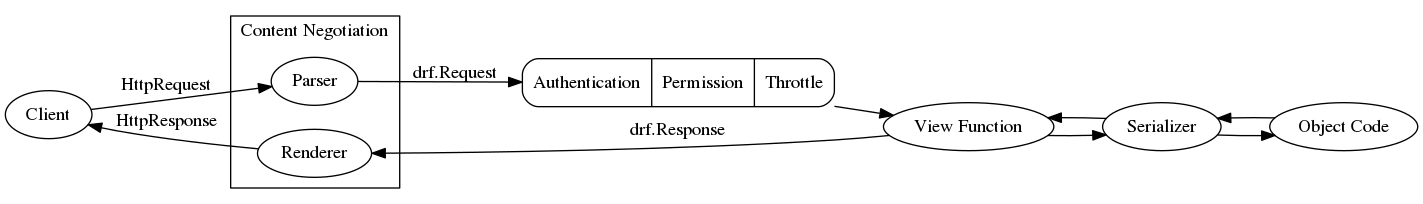
The tutorial takes a neat stance, starting with a Serializer, and
using it in a normal Django View. The rest of the tutorial flushes out the
various other aspects of DRF. I found this tutorial format very helpful since
it built on pre-existing knowledge of Django instead of just throwing the
developer into the deepend. If they had wanted to, they could have started out
the tutorial with an APIView, and not even used a Serializer.
These APIViews extend django.View with some great functionalities. They add
content negotiation via parsers and renderers which deal with the provided
and expected content-types respectively. The View also handles the
authentication, permissions, and throttling behavior. Note that the diagram
above doesn’t show how these are part of the view. I thought it was clearer to
simply explain their implementation here. It provides a common Request
object to users of the view that provides an abstraction away from the original
content type. Users return rest_framework.Responses, these use a Renderer
to generate rendered_content which is then finally returned to the client.
APIView is implemented as a subclass of django.View, it overrides the
dispatch method to insert all of its behavior:
- version management
- content negotiation
Requestgeneration fromHttpRequest- authentication, permissions, throttling
- calling the correct
method - custom exception handling
- massage the final response
The APIView is further extended by a GenericAPIView which provides an
interface with Django models through the .queryset attribute and
Serializers with the .serializer_class attribute. It also manages some
extra functionality around Filters and Pagination.
Several Mixins are present that provide common functionality, ie)
listcreate
The more common combinations of Mixins have already been created, ie)
RetrieveUpdateDestroyAPIView and ListCreateAPIView.
Instead of separating views, you can group them into a ViewSet, all this is
is a way to consolidate similar View setup into one class. The way it works
is by exposing an as_view class method which binds http methods to actions on
the View. Thus, allowing us to basically have multiple views in one. This can
be easily added to url configuration with the help of a Router, which
automatically determine the url configuration of the viewset.
A lot of the magic bits of DRF revolve around the automatic introspection of
models, with the ModelSerializer.
The Serializer uses a MetaClass to setup the fields provided by viewing the
attrs variable on each class it’s applied to. Attributes from the Meta
class are merely retrieved by getting the attribute from the ‘Meta’ attribute.
to_internal_value and to_representation are defined to provide conversion.
The ModelSerializer is a fun ride, but at its core uses a mapping of Model
Fields to drf.Fields to arrive at a serializer.
A future post could go more in depth into:
- Specifics of serialization and
Modelintrospection - Analogies with Django Forms
- Comparison to other
Serializationframeworks
Popular Extensions
- Creation
- Router